In this Help article, we will guide you to integrate successfully with Github
Step 1 - Go to the Github page on Cubyts to initiate integration


Step 2 - Generate personal access tokens
1. Go to settings

2. Go to developer settings

3. Select fine-grained tokens

4.Click on generate a new token
This will send a request to the repository administrator to accept the request for new token in organization
Once accepted this token can be used to integrate.

5.Add your token name

6. Select Repo permissions as below for Contents and Metadata (read), and Pull requests (read and write)
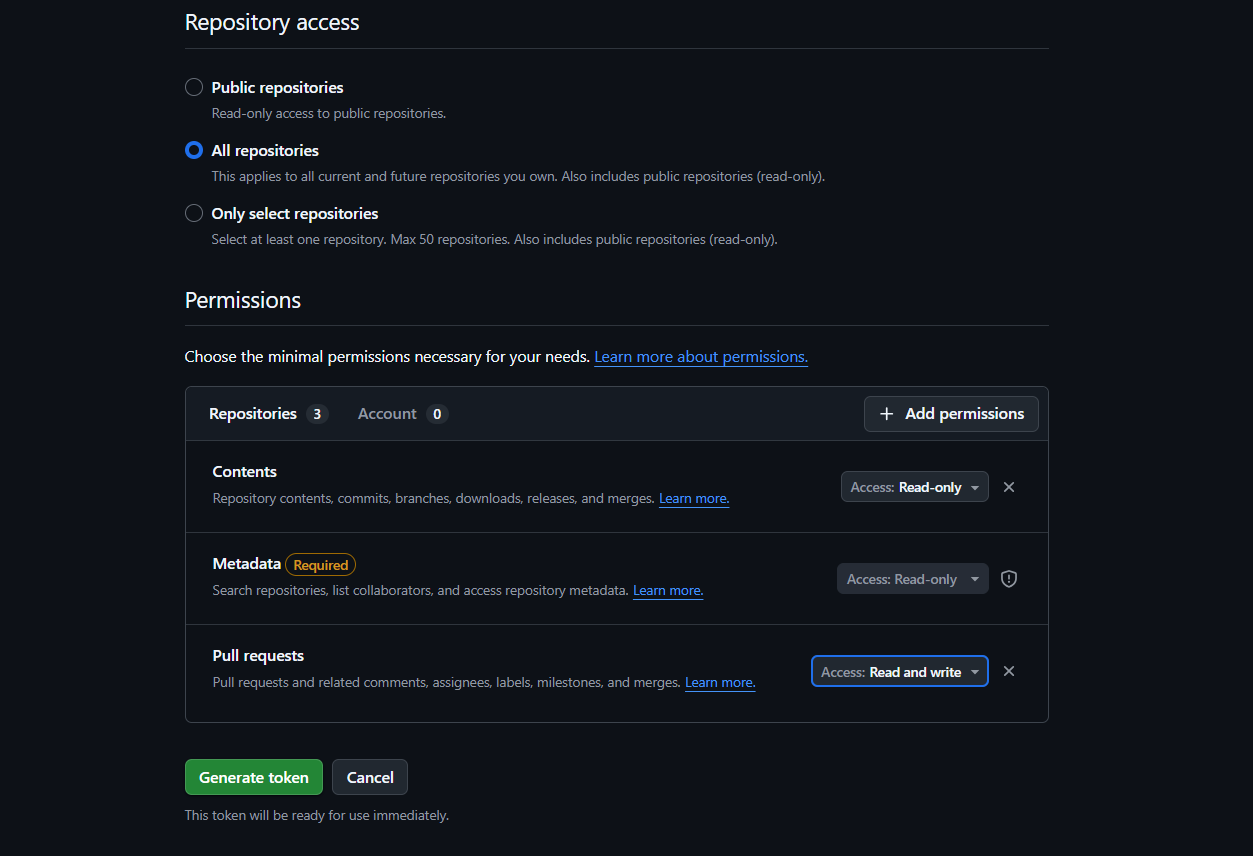
7. Copy the token name and paste on the integration page

Step 2 -
1. Add the repository URL and proceed to integrate

2. Identify projects (in the project management tool) that must be the source for all the work done in this repository (this configuration must be set if you like to guardrail the work done as PR / Feature branch in this repository).

3. Identify authorized approvers for all the work done in this repository (Please note that whilst the Version control system has a rule that can set to dictate the number of approvers, this settings ensures that only the right set of people approve the merge).

Points 2 and 3 are applicable (and common) for Github, Gitlab and Bitbucket.Was this article helpful?
That’s Great!
Thank you for your feedback
Sorry! We couldn't be helpful
Thank you for your feedback
Feedback sent
We appreciate your effort and will try to fix the article